Download a USDA Organic Certificate
Here are step-by-step instructions on how to download your USDA Organic Certificate from the Organic Integrity Database (OID).
Please note: All organic certificates are now issued directly from the Organic Integrity Database. Clients are responsible for downloading a copy of their current organic certificate. QCS will send clients their Product Verification Forms directly.
Instructions
- Go to the Organic Integrity Database website url:
https://organic.ams.usda.gov/integrity
2. Type in the operation name into the search bar under the Operation column and press “enter” on your keyboard to start the search.
3. Click on the operation name that appears to open the OID profile.
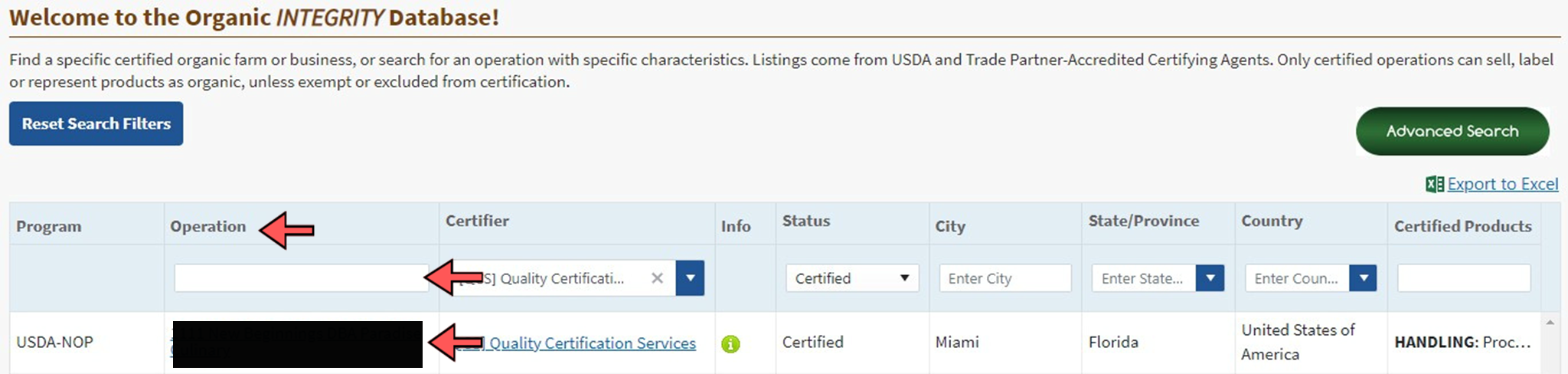
4. On the operation’s profile page, you can view all publicly available certification details.
5. To print or download a digital copy of the operation’s certification, select Export to PDF or Print Certificate in the top right corner.
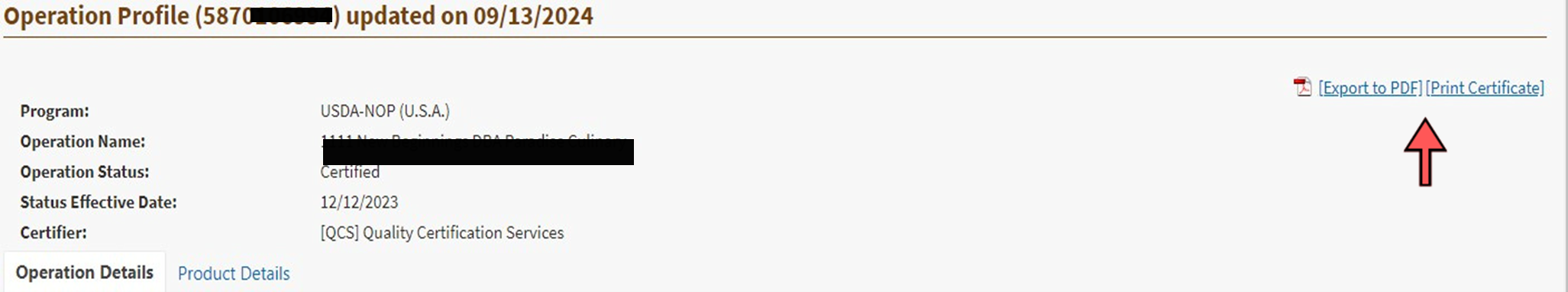
6. This opens a new tab with the organic certificate. You can view, print, or save as needed.

