For quick login, click below!
https://qcs.ecert.work/Login.aspx
As a QCS client, you can have access to all of your QCS information on the web through our Ecert Portal. This is a great tool that you can use to look up and print (in real time) a copy of your organic certificate, your inspection reports, your OSP, your certified products, and much more. When you become a client, you'll receive an email from our staff to set up your username and password. If you haven’t received your login credentials for the client portal, please send an email to qcstechsupport@qcsinfo.org to request access.
How to Get Started
Once you have your login credentials, open our web portal page in your internet browser at https://qcs.ecert.work/Login.aspx and log in.
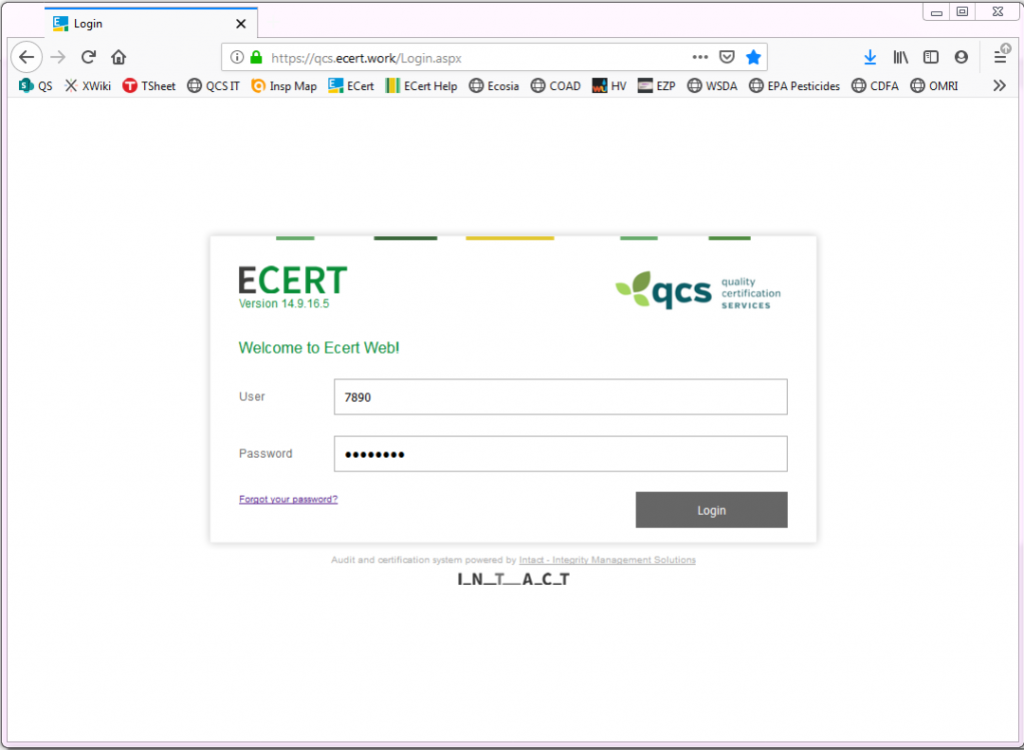
Once that is done, you can go on to look at your client information in ECert. On the green line across the top of the page, you will see a number of menu items. If they don’t all fit on your screen, at the top right of the page, you will see arrows you can use to scroll across the options:
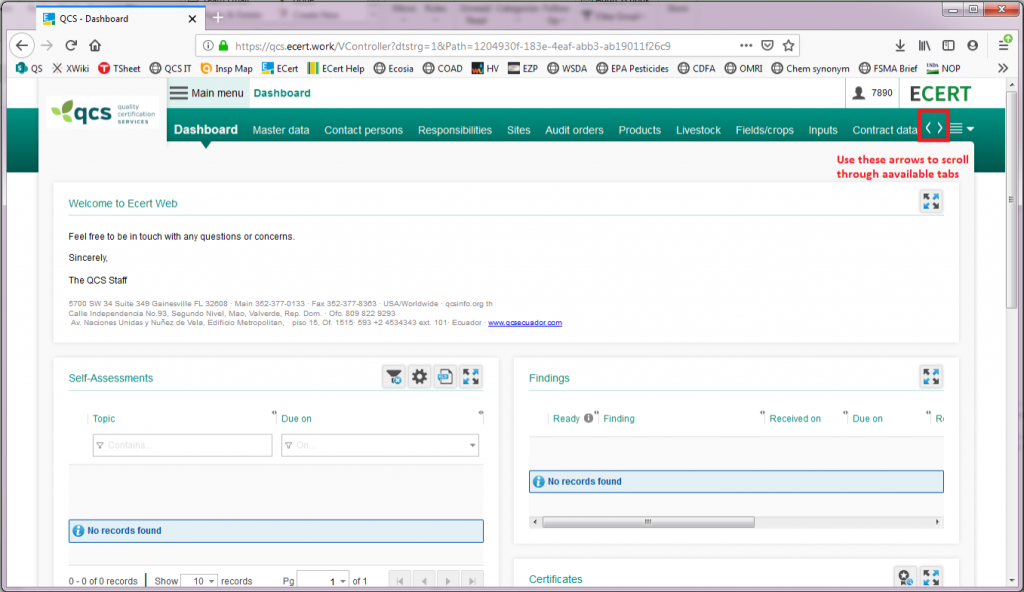
Available tabs include:
- Master data: Here you will see the contact information for all of your business.
- Contact Person: Here you will see who is registered as an official contact person for your operation
- QCS Representatives: View your designated QCS staff contacts such as your Certification Project Coordinator; our Database Specialist for assistance with the Client Portal, or our Client Care team for anything else.
- Sites: If you have facilities that operate as part of your operation, they will be listed here.
- Audit Orders: Here you will see all on-site inspections and other audits conducted for your operation, including reviews of application documents, additional products, and additional labels.
- Products: Here you will see all processed products approved for your plan.
- Livestock: Here you will see all livestock QCS has listed as certified organic
- Fields/Crops: Here you will see all parcels of land listed on your product verification form, and what crops QCS has on record in these parcels.
- Due to an issue with translations, what QCS refers to as Parcels will show for you as Fields, and what QCS lists as Fields will show for you as Beds.
- Inputs: Here you will see all inputs currently approved for your plan, along with all applicable restrictions.
- Please note, we have not yet integrated inputs for processors/handlers into the client portal. We hope to do this in the future.
- See a demonstration of the inputs tab on the Video Tutorials tab
- Self-Assessments: Here you can submit some requests for updates to your organic system plan. Click the hyperlink for instructions. These update requests currently available include:
- Additional Products or Label requests for Handlers and Processors, standard
- Additional Products or Label requests for Handlers and Processors, RUSH
- NOP EU Organic Processing/Handling Renewal
- Non EU Transaction certificate request form
- More will be available soon
- Contract Data: Here you will see all certification services QCS is offering you, including foreign trade equivalences.
- Findings: Here you will see all noncompliances and requests for information issued through ECert, along with their current status.
- Certification Details: Here you will see the certification decision that was last made for every product seeking certification with QCS.
- Certificates: Here you will be able to look up all certificates and certificate annexes issued by QCS. Click the icon to download any of them.
- Files: Here you will be able to find all documents pertinent to your file, such as your organic system plan, inspection reports, etc. Click the icon to download any of them.
